The Award-Winning Bookmark Manager Pocket Is Shutting Down
The Pocket bookmark manager, once one of the most popular bookmarking services in the world, boasting over 10 million users, is suddenly shutting down. They have announced that it will permanently shut down on July 8, 2025, offering an export option until October 8, 2025.
While the increasingly outdated bookmarking service is widely used, mainly due to its integration with Firefox, it is far from the most trusted or capable tool in its category. Over the years, it became the subject of growing criticism for its sluggish performance, its dated interface, use of targeted advertising as a business model, and low-quality link recommendations. Without a doubt, it ended up a neglected Mozilla product that didn't noticeably progress since its initial release.
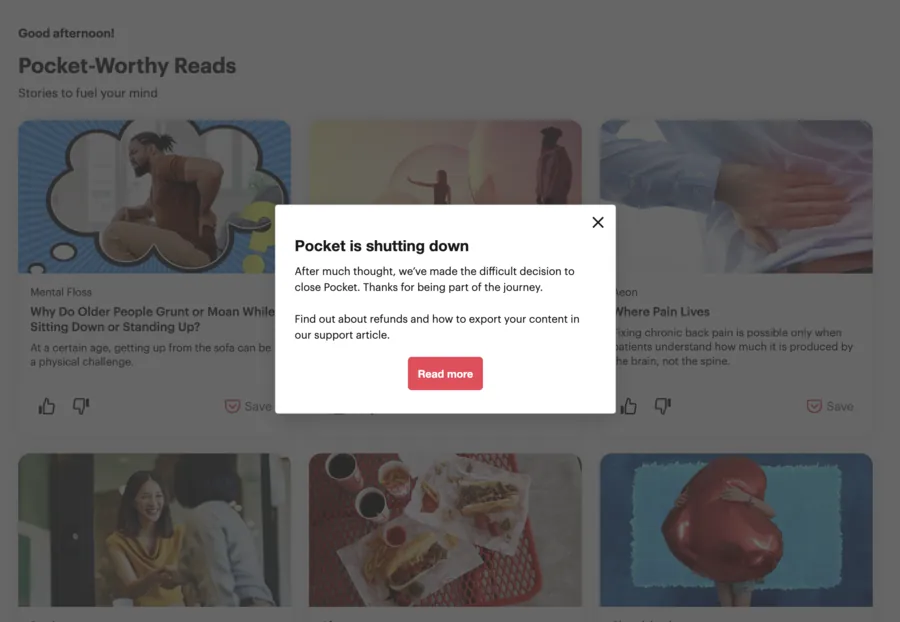
This news isn't completely unexpected; Pocket lacked many of the core features you’d expect from a grown-up bookmark manager tool. There were no nested or multidimensional folders, no advanced sorting tools, and no true organizational system beyond a single flat list with tags. The browser extension experience was also lacking, Pocket’s dropdown menu was a stripped-down mini version of the app, offering little more than a save button and some suggested links. Pocket also became really slow, often taking 4 or 5 seconds just to load an empty profile of links, and worse if you have a lot of links and folders. Modern tools like these should be fast and responsive, loading in under a second.
Here's a guide that will walk you step-by-step through exporting your data from Pocket:
Mozilla is offering an export feature until October 8, 2025, and you can get started by downloading your bookmarks from this link. But here's a guide that takes you one step at a time through the process of everything you need to safely transfer your content and start fresh with a different bookmark manager.
While you're exporting your data from Pocket, you might want to consider a much more modern and privacy-focused bookmark manager like WebCull. Built for speed, privacy, ease of use, and focus, within minutes of signing up you'll see it's already miles ahead of Pocket in every way, but the features that are packed in to WebCull are sprawling and powerful. Unlike Pocket, WebCull does not monetize from ads, and is a subscription-based product like Netflix or Spotify, but much cheaper.
#1
Export Data from Pocket Step
Go to the official Pocket export page to export your data from Pocket. It isn't a direct export, they will email you a link to download your data. There seems to be some sort of queue to get your data, so it's best to start this process as soon as possible. Especially if there is a rush of users trying to export their data nearing the shutdown date.
The official Pocket app data export link:
The page you should find there:
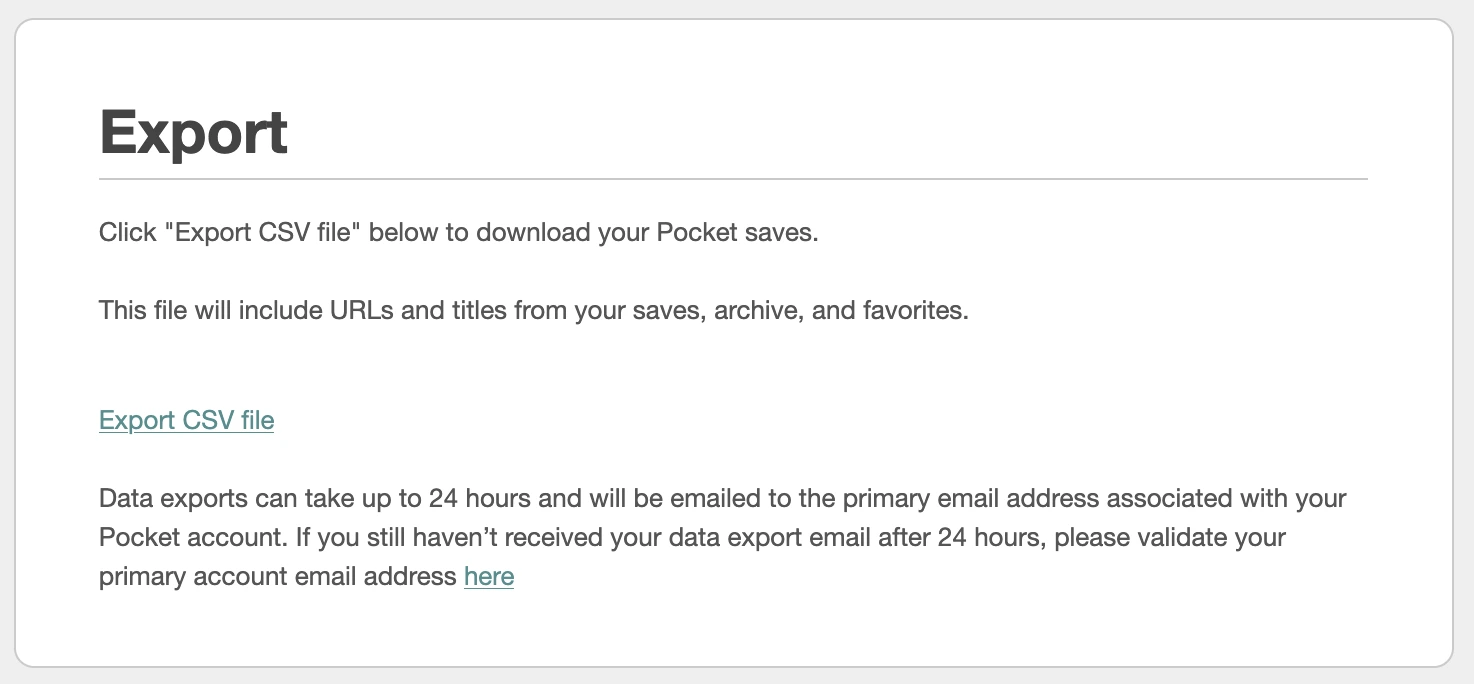
Click the underlined "Export CSV file" link.
As long as you don't see an error, after clicking the link, nothing else is needed here so you can close this tab and the tab that opened when you clicked the link.
#2
Download the Exported File from Your Email Link
The email may take a few minutes or longer if you have a lot of saved content. In my tests, it varied between minutes and hours.
The email you will receive:
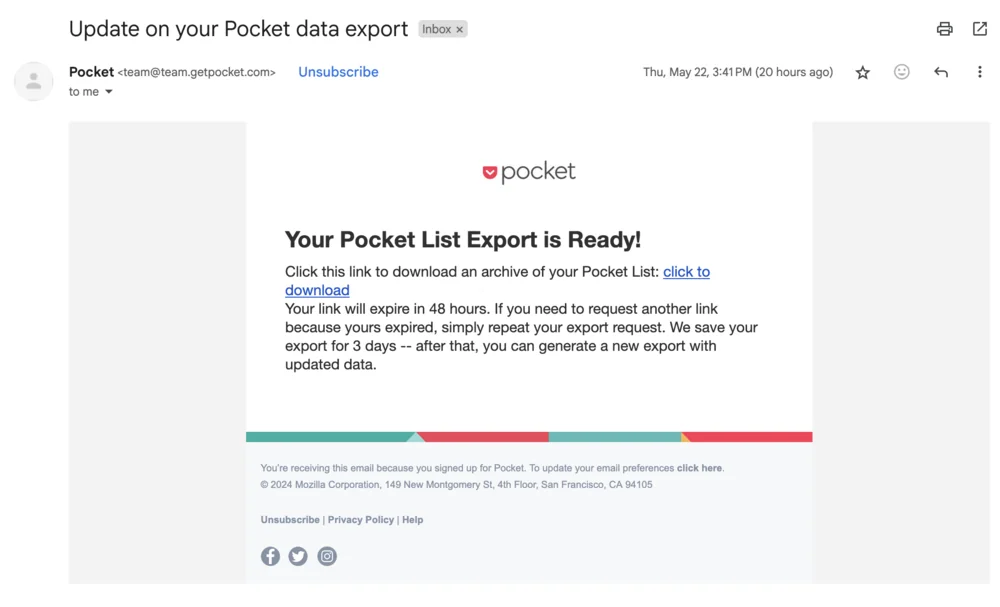
Click the underlined link labeled "click to download", which should immediately begin downloading the file to your computer. You will need this file soon to import your bookmarks into WebCull.
Be sure to download the file within 48 hours of receiving the link, it will expire after that.
#3
Open the WebCull Settings Page
Go to WebCull and sign in or create a free account if you don’t have one.
Then click the settings gear icon in the top right corner to access the WebCull settings page.
Now open the "Data" tab in the settings page.
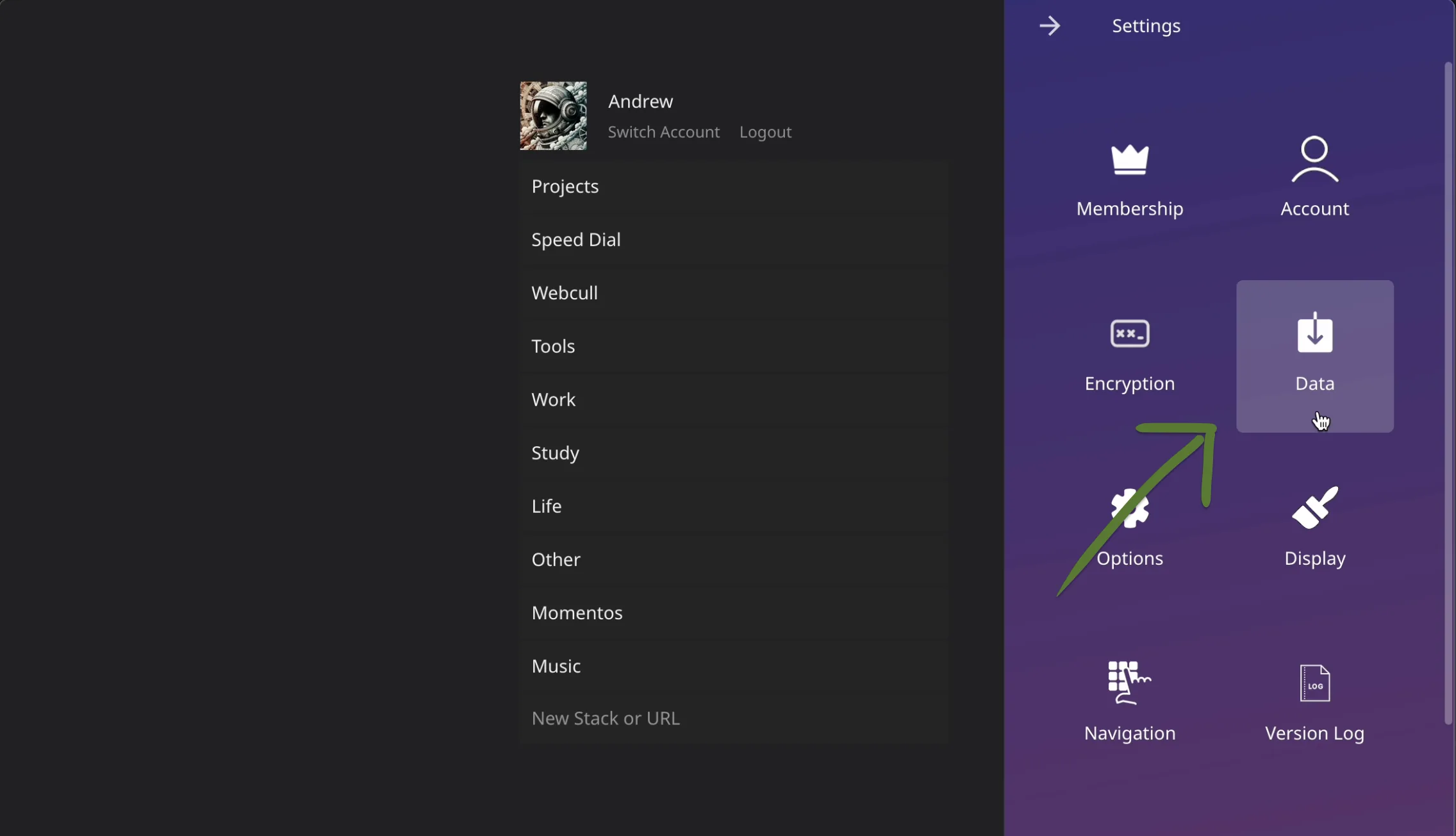
#4
Import the Pocket File
Click the underlined "Select Import File" link.
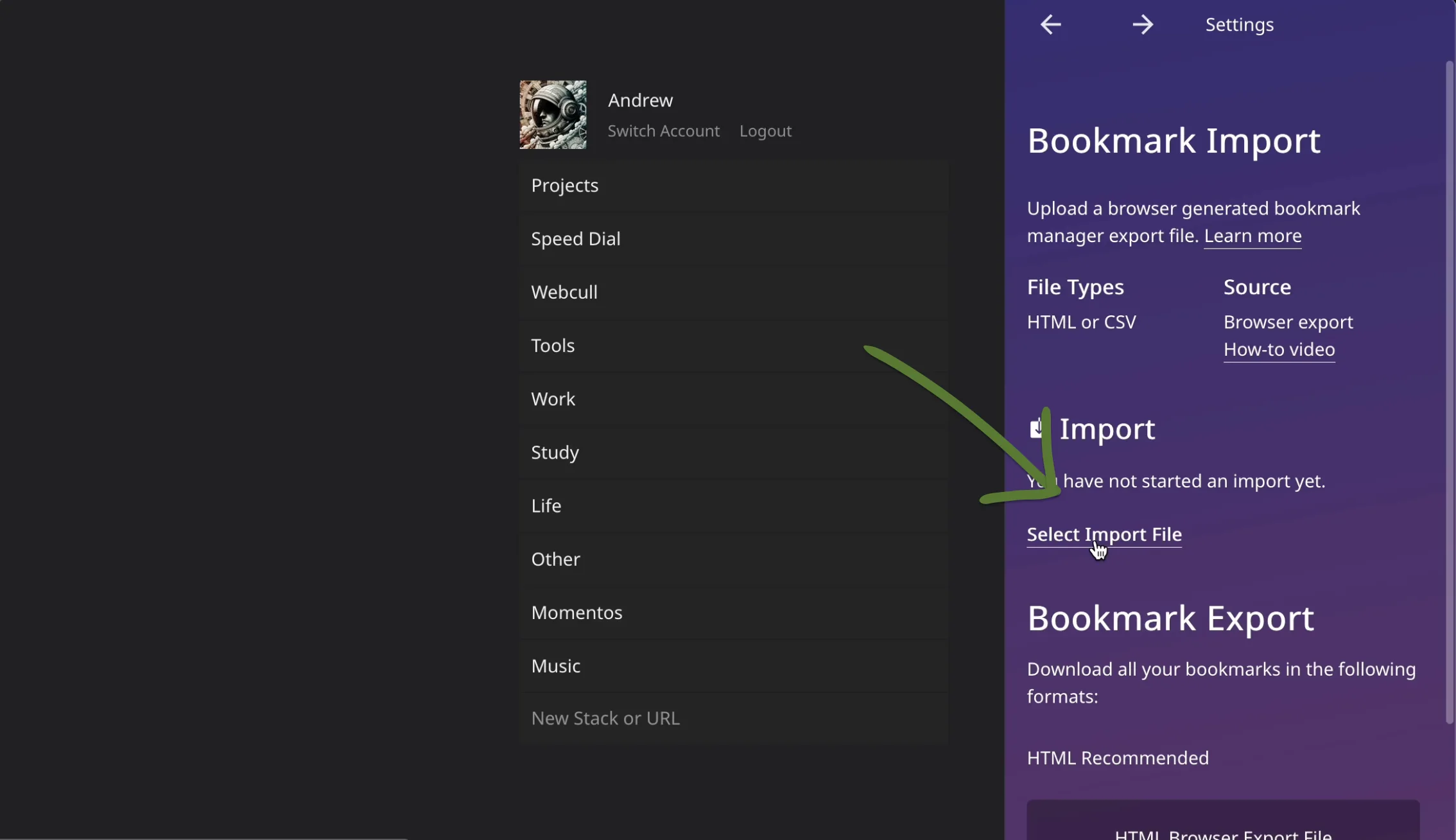
Clicking that link will open a file picker. Select the file you downloaded from Pocket. It will import all your Pocket folders and links.
After importing, you can close the settings page and start using WebCull as your primary bookmark manager.
You may also be interested in using our bookmark manager extensions to access your bookmarks from the toolbar or as a new tab page.
The shutdown of Pocket marks the end of an era for many users who relied on it for years, but it also presents a rare opportunity to move to a faster, more privacy-focused tool that isn’t weighed down by legacy design. WebCull is ready to pick up where Pocket left off, definitely not by mimicking it, but by offering a fresh and modern take on bookmark management that actually fits how people use the web today. You’re already set up and ready to go. Now it’s just a matter of organizing your space and making it your own.
If you're looking for more information from Pocket themselves about the shutdown, here are the links:
