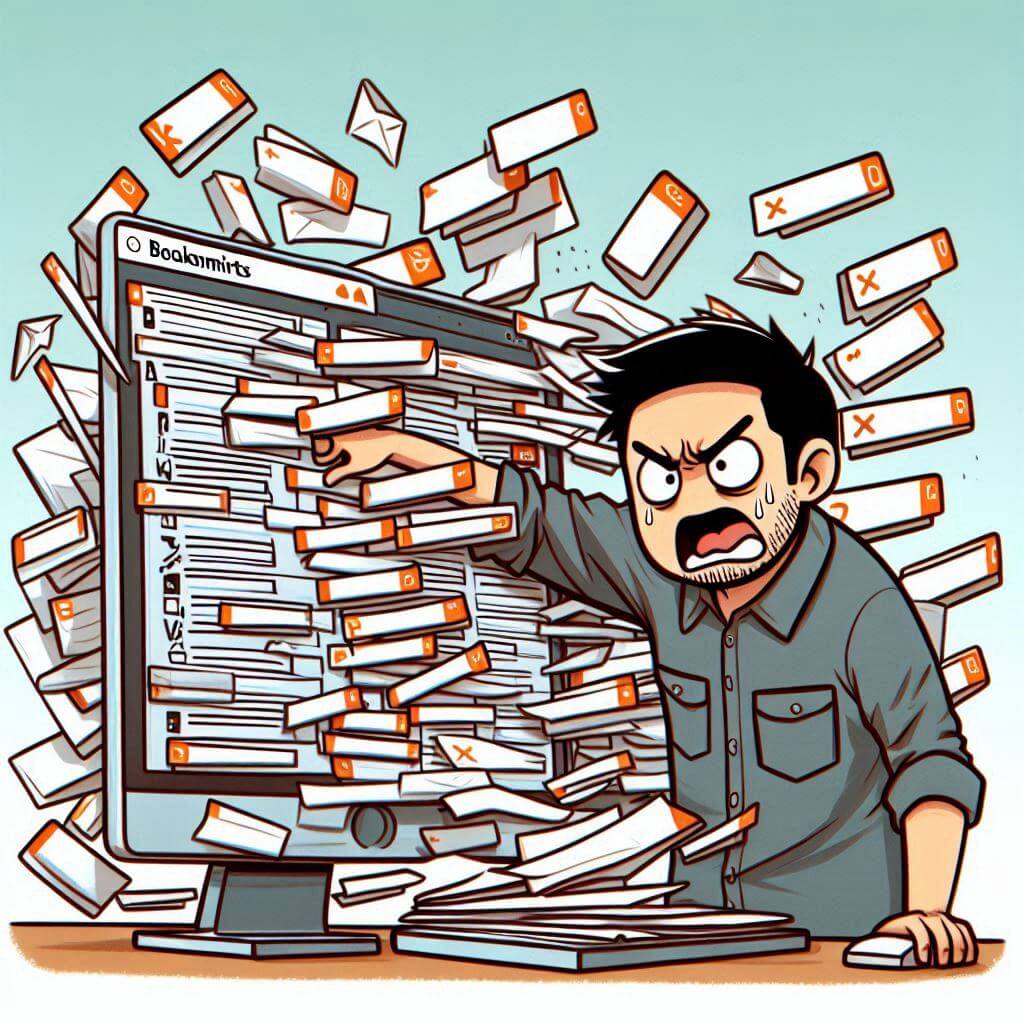The Key to Productivity
The way we browse the internet has evolved dramatically. Gone are the days when people accessed the web from a single desktop computer. Today, we switch between smartphones, tablets, laptops, and even smart TVs, expecting a seamless online experience. Yet, many still struggle with managing one of the most basic elements of online navigation—bookmarks.
If you’ve ever saved an important webpage on your work laptop, only to need it on your phone later, you already know the frustration. Organizing bookmarks across devices is not just about convenience—it’s a fundamental strategy for boosting productivity, reducing digital clutter, and ensuring streamlined access to information.
The Multi-Device Challenge and Why Bookmark Organization Matters
Most professionals and casual users today rely on multiple devices to get work done. Whether it’s reading an article on a phone during the morning commute, referencing research on a laptop at the office, or pulling up a saved tutorial at home on a tablet, information needs to be instantly accessible.
Yet, many people still manage bookmarks in silos—saved separately on different browsers and devices, with no clear organization. This leads to repetitive searches, wasted time, and forgotten resources.
A 2023 study on workplace productivity found that employees spend an average of 1.8 hours per day searching for information instead of actually working. A significant portion of that time is spent trying to locate resources they have previously found but misplaced.
How Poor Bookmark Management Hurts Productivity
- Time Wasted Searching – A disorganized bookmark list forces users to scroll endlessly or search for information manually, often leading them to abandon their efforts and start from scratch.
- Duplicated Effort – Many users bookmark the same websites multiple times on different devices because they don’t have an effective sync system in place.
- Lost or Forgotten Resources – Important articles, research, or reference material can be buried under an avalanche of old, disorganized links.
- Workflow Interruptions – Constantly switching devices without access to the same set of bookmarks disrupts productivity and focus.
The Benefits of Organizing and Syncing Bookmarks Across Devices
- 1. Instant Access to Important Information
Having your bookmarks available across all devices means never losing track of important web pages.
- 2. Increased Productivity
An organized bookmark structure eliminates time-consuming duplicate searches, allowing users to pull up critical information instantly.
- 3. Reduced Digital Clutter
By maintaining structured folders (e.g., Work, Learning, Personal, Tools), users can find what they need without sifting through an overwhelming list of disorganized links.
- 4. Improved Focus and Workflow
Every time a user has to search for a missing bookmark, it breaks their concentration. Well-organized bookmarks minimize interruptions and allow for a smoother browsing experience.
Best Practices for Bookmark Organization
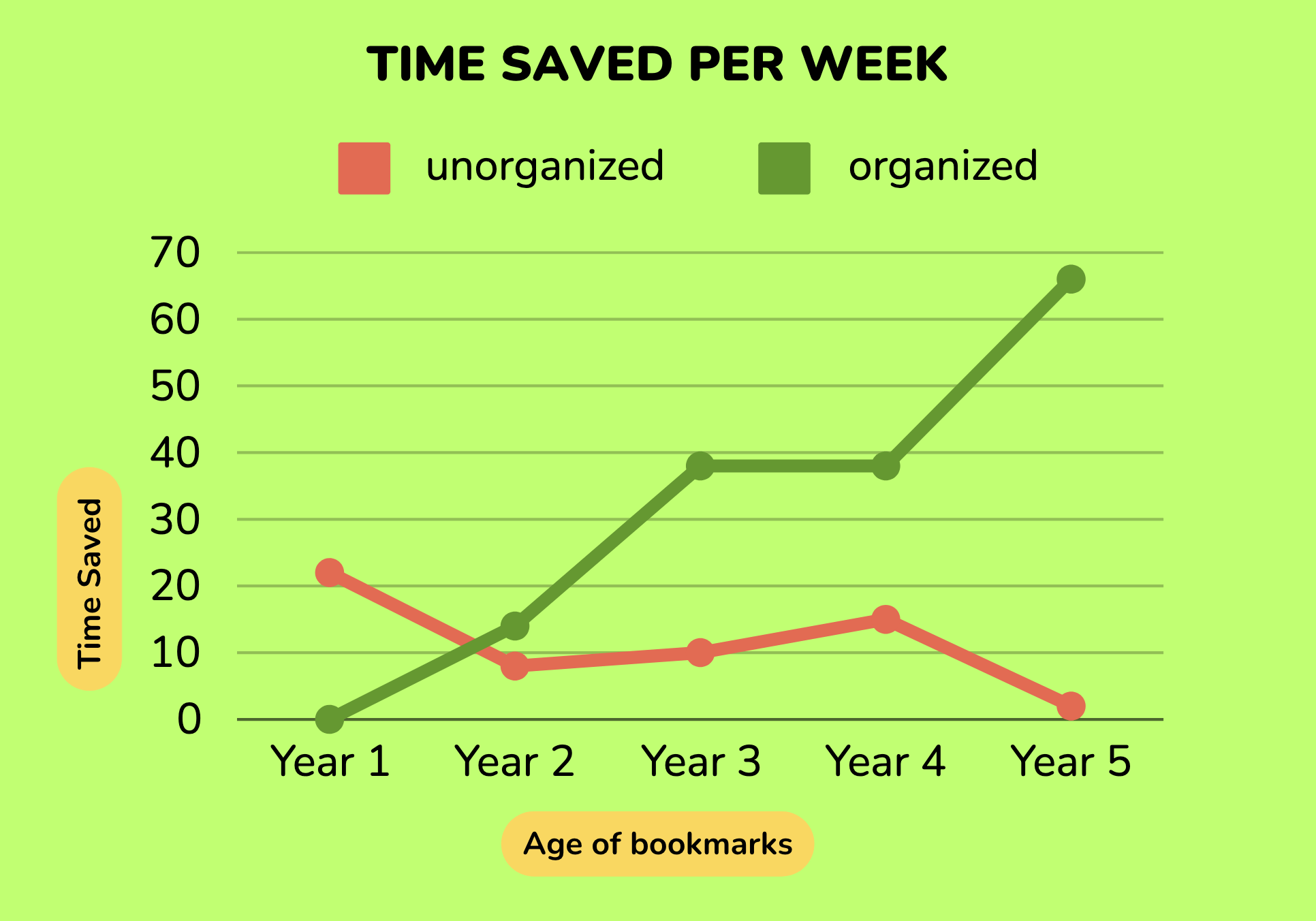
- Use Folders and Categories – Create folders such as Work, Research, Learning, Finance, Entertainment, etc.
- Sync Across Devices – Many browsers offer cloud-based bookmark synchronization.
- Use Descriptive Naming – Rename saved pages with meaningful titles.
- Regularly Clean Up Old Bookmarks – Remove outdated or unnecessary bookmarks.
- Leverage Tags and Notes – Some bookmark managers allow tagging and note-taking.
The Risks of Not Organizing Your Bookmarks
- Increased Cognitive Load – Searching for information repeatedly puts strain on memory and focus.
- Missed Deadlines and Inefficiency – Delays in finding research or references can lead to last-minute scrambling.
- Lost Productivity Hours – Wasting time on redundant searches adds up significantly over weeks or months.
A Simple Habit Can Still Have a Big Payoff
Organizing bookmarks across devices might seem like a small improvement, but its impact on daily productivity is undeniable.
In a world where knowledge is power, access to that knowledge should never be an obstacle. Taking just a few minutes to organize and sync your bookmarks today could save you countless hours in the long run.